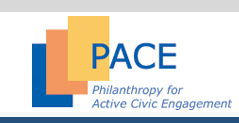 |
|
|
|
|
||
| home | |
|
||||
| |
|
|||||
| e-bulletin sign up | |
|
||||
| |
||||||
| |
|
|||||
| contact | |
|||||
| |
|
|||||
| |
|
|||||
| site map | |
|
||||
| |
|
|||||
|
ABOUT |
|
CALENDAR OF EVENTS |
|
PACE PUBLICATIONS |
|
E-BULLETINS |
|
GFCNS PUBLICATIONS |
PDF HELP Adobe's PDF files allow readers to view documents with the original formatting intact, regardless of their computer platform. All you need to view a PDF (portable document format) or Acrobat file is a recent version of Adobe's Acrobat Reader. This small application will allow you to open, view, and print documents with quality that comes close to what you'll find in the real printed pieces. Acrobat Reader is available in Mac, Windows, DOS, and UNIX flavors, and is a free download. Once the Acrobat Reader has been installed on your computer clicking on the link will download the the PDF file and open the document but the file will not automatically be saved to your computer. To save a copy of the PDF file on your computer so that you can view, search and print the document at your leisure do the following:
The PDF document will now be saved 'locally' on your computer for reading and printing at any time. For additional help, or to download the free Adobe Acrobat, go to the Adobe Acrobat web site.  Return to PACE Publications Page
|
1201 15th Street • NW Suite 420 • Washington • DC • 20005 • Tel 202-973-2514 • E-mail info@pacefunders.org • Twitter: @PACEfunders